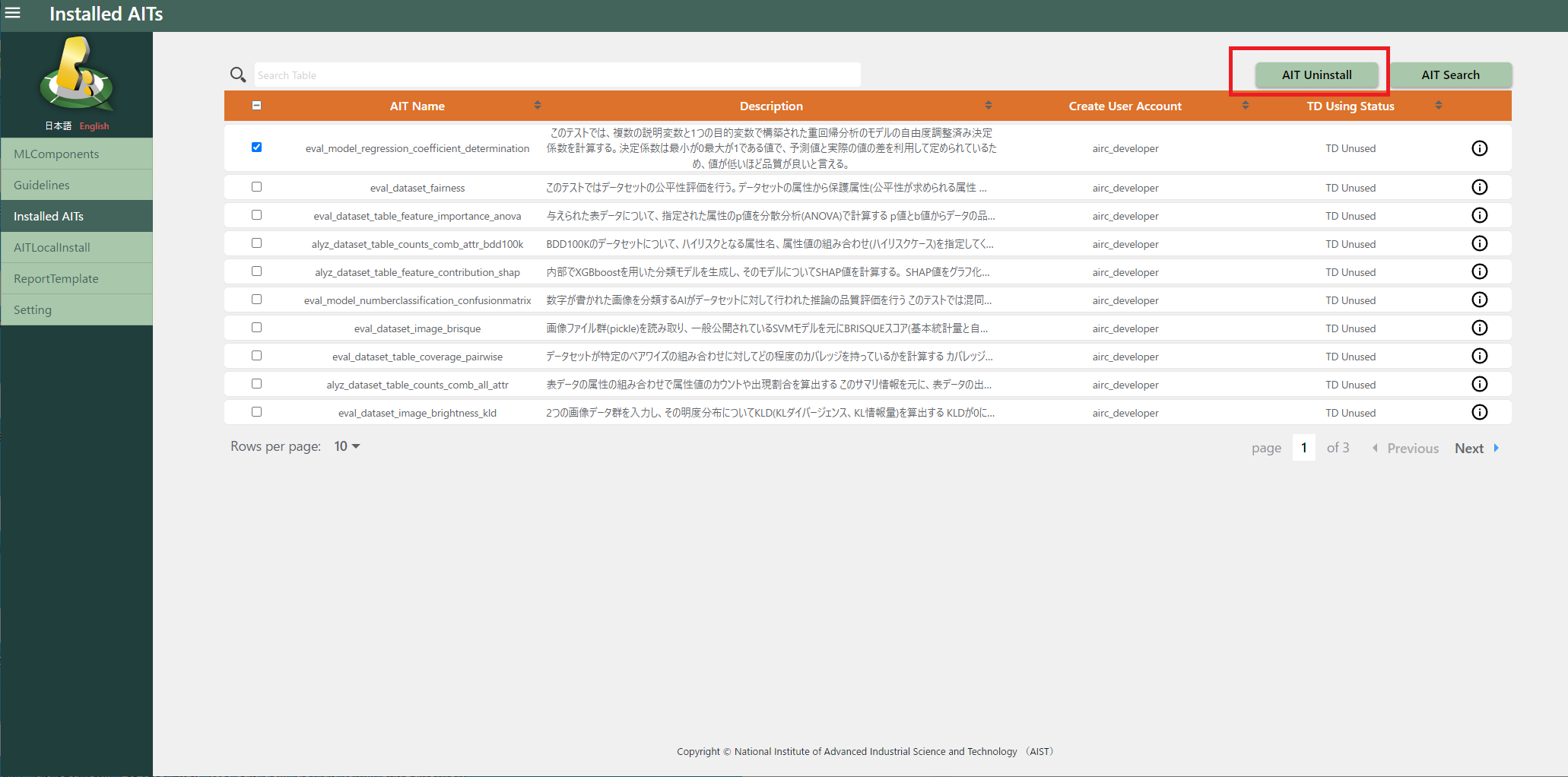5.1. Delete¶
In this chapter, we will express how to delete the registered entities (MLComponents, Inventories, TestDescriptions).
5.1.1. Delete TestDescriptions¶
Clicking the trashbox icon on the “delete” column in the list of TestDescriptions will delete it.
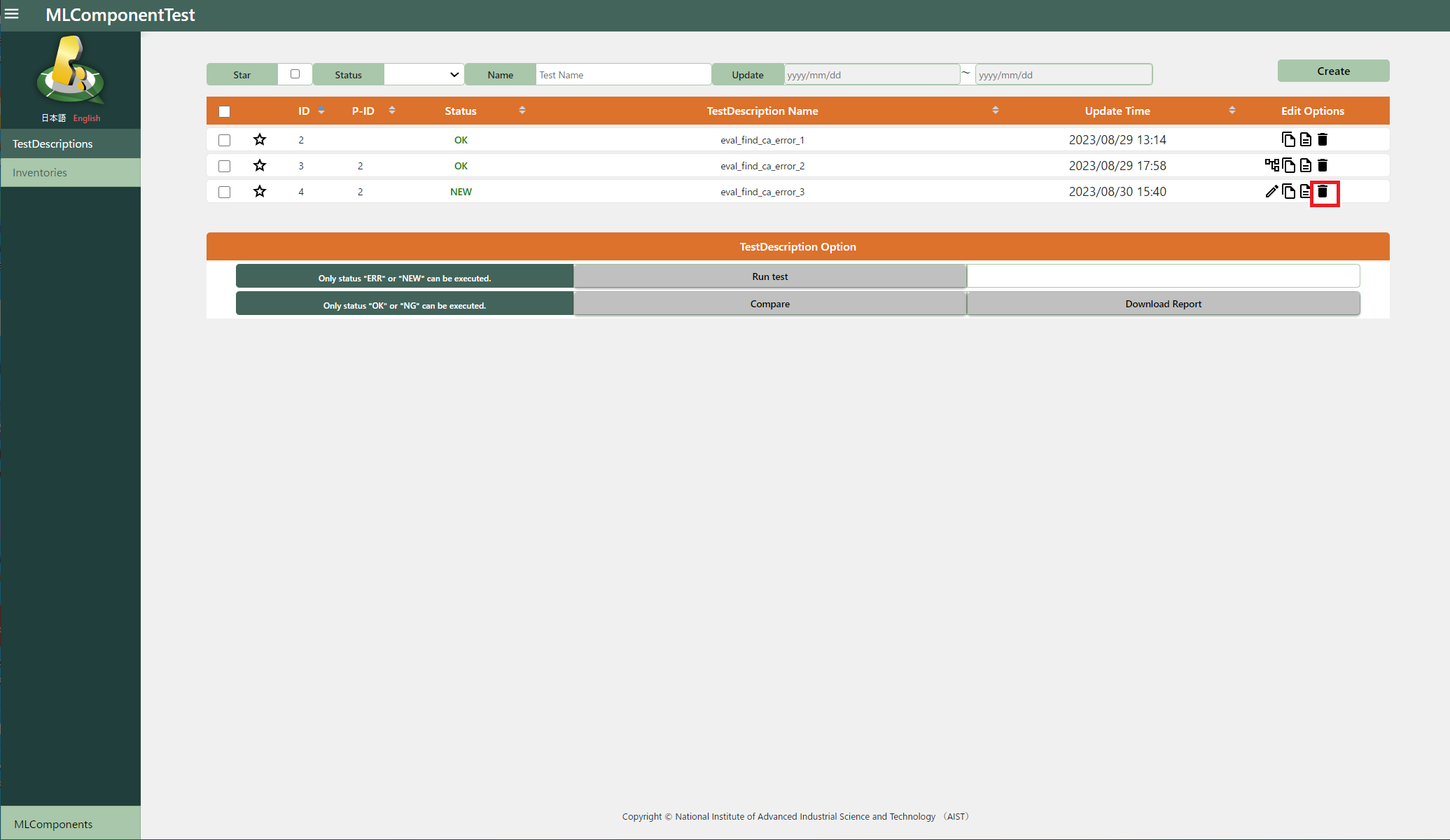
5.1.2. Delete Inventories¶
Clicking the trashbox icon on the “delete” column in the list of Inventories will delete it.
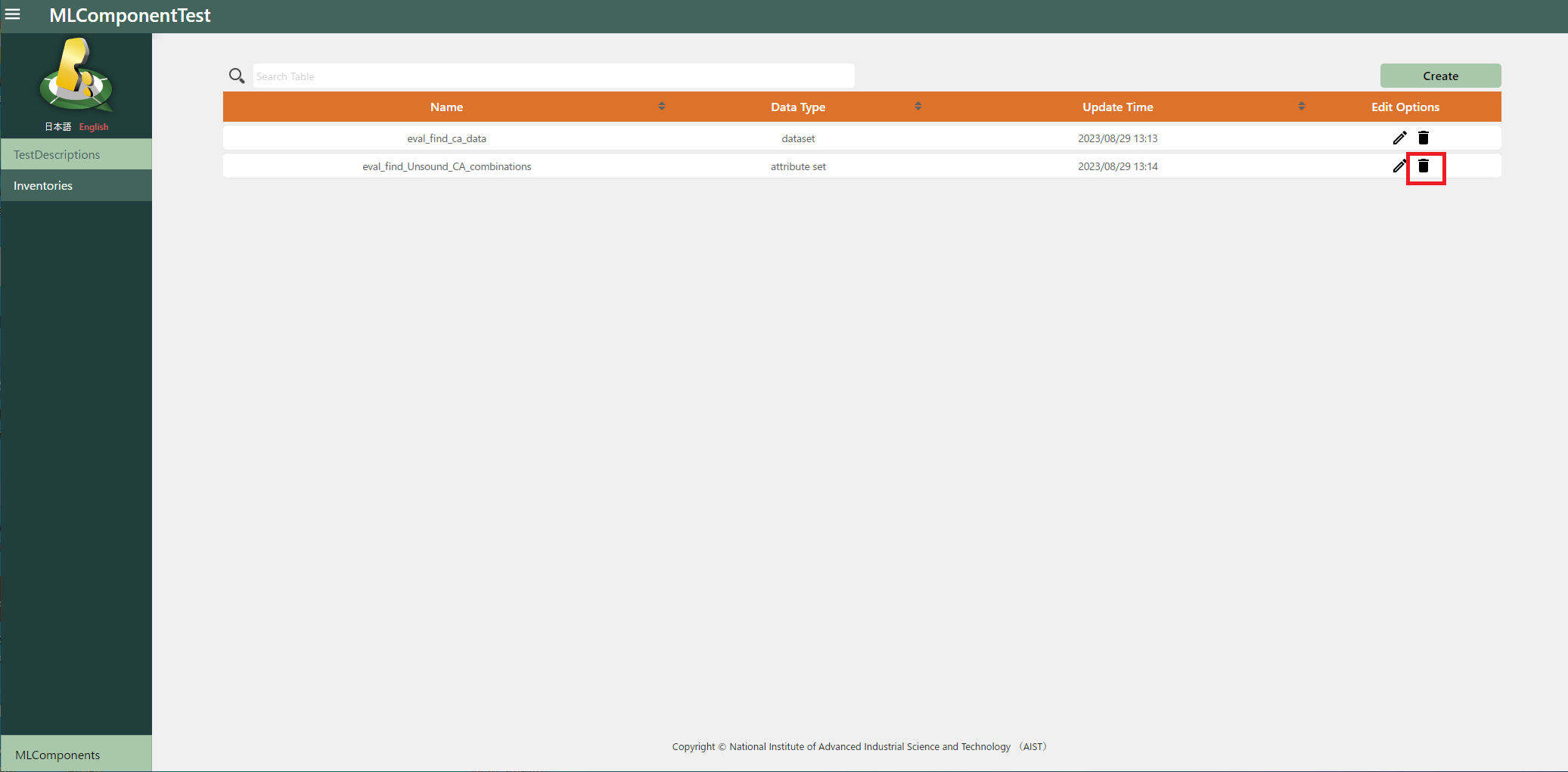
5.1.3. Delete MLComponents¶
Clicking the trashbox icon on the “delete” column in the list of Inventories will delete it. (Note that: When the MLComponent has one or more TestDescription and/or Inventory items, it cannot be deleted.)
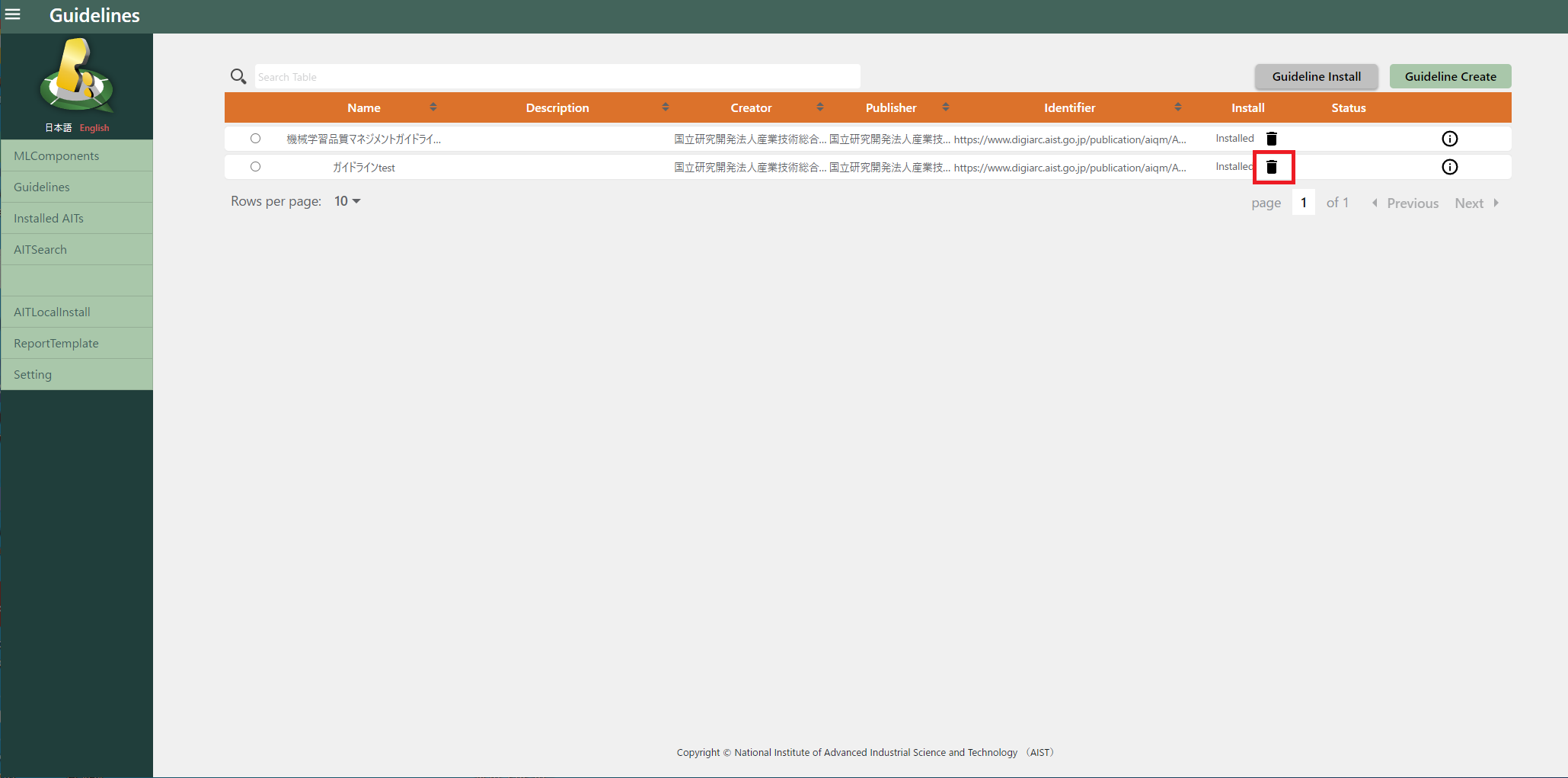
5.1.4. Delete Guideline¶
Clicking the trashbox icon on the “delete” column in the list of Guidelines will delete it.
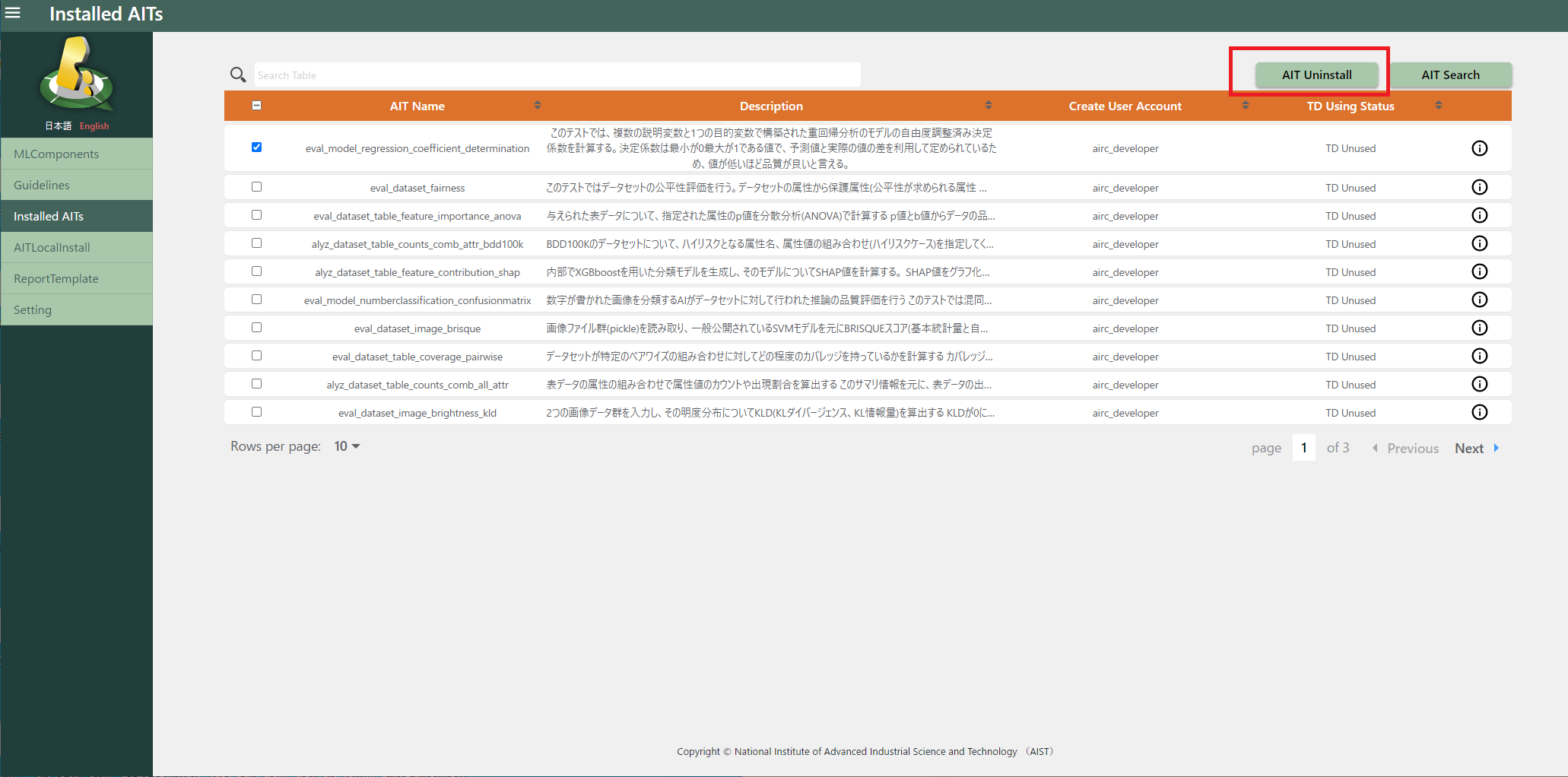
5.1.5. Uninstall AIT¶
Clicking the “AIT Uninstall” button on the “Installed AIT List” screen will uninstall them. (Note that if the AIT are related to any TestDescription cannot be uninstalled to ensure reproducibility and traceability. You can check “TD using status” column to judge whether the AIT is used in any of the TD or not.)
If the AIT is actually not required for any purposes, please delete all TestDescriptions related to AIT to be installed and then retry uninstall.